


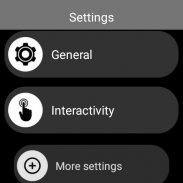
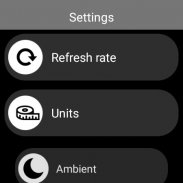
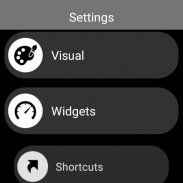













Venom Watch Face

Description of Venom Watch Face
Venom Watch Face is a customizable watch face application for Android devices designed to enhance the user experience on Wear OS smartwatches. This application allows users to personalize their watch displays according to their preferences, making it a popular choice for those seeking a unique digital timepiece. Users can download Venom Watch Face to access a variety of features that cater to different aesthetic and functional needs.
The app features multiple display modes, including éco, simple black and white, and full ambient mode. Each mode offers distinct visual styles, allowing users to select a look that suits their personal taste. Additionally, Venom Watch Face provides a variety of background styles, enabling further customization by blending different colors with the chosen background.
A significant aspect of Venom Watch Face is its ability to display various data indicators. Users can choose from up to eight different indicators, such as daily step count, heartbeat frequency, and unread email notifications from Gmail. The display can be configured to show data in three different positions, providing flexibility in how information is presented. The application supports complications for Wear OS 2.0 and 3.0, which enhances its functionality.
Interactivity is another important feature of the Venom Watch Face. Users can access detailed data simply by touching a widget on the watch face. This interactive capability allows for seamless switching between displayed data, offering a dynamic user experience. Additionally, users have the option to change shortcuts for the four designated positions on the watch face, enabling quick access to their most used applications installed on their watch.
Venom Watch Face also includes a mobile application that complements the watch face and provides additional customization options. Through this companion app, users can adjust settings related to the watch face, such as choosing between small, big, translucent, or opaque cards. This flexibility allows for even greater personalization of the watch display.
Weather information is incorporated into the app, requiring the phone application to function effectively. Users can select between two weather providers, Yr and OpenWeatherMap, and define their location manually or automatically. This feature ensures that users have access to current weather conditions directly from their watch face.
The application also displays essential information such as the day and month, as well as battery levels for both the watch and the connected mobile device. This real-time information keeps users informed about their watch's status and helps them manage their devices more effectively.
For those who enjoy saving their design preferences, the mobile app includes a presets manager. Users can save their customized settings, including colors, backgrounds, data, and features, allowing for easy loading or deletion of presets. There is also an option to share or import presets, promoting community engagement among users.
To install Venom Watch Face, users must have Wear OS 1.X or 2.X. For Wear OS 1.X, the watch face installs automatically from the paired mobile device. In cases where the watch face does not appear, users can resync all apps through the Wear OS app settings. For Wear OS 2.X, a notification appears on the watch after installation, guiding users through the installation process. If the notification fails to display, users can search for the watch face directly in the Google Play Store on their watch.
The absence of a second hand in the clock widget is a design choice aimed at conserving battery life, allowing the watch face to function efficiently without excessive power consumption. Users can also select their preferred design colors, ensuring that the watch face aligns with their desired visual aesthetic.
Venom Watch Face stands out with its user-friendly interface and extensive customization options. The ability to blend backgrounds with colors, switch between different display modes, and select various indicators allows users to create a truly personalized watch face. The interactive features, including the ability to access detailed data and adjust shortcuts, enhance usability and convenience.
With its comprehensive features and customization capabilities, Venom Watch Face appeals to a wide range of users looking to enhance their smartwatch experience. The app's design options and functional aspects make it a versatile choice for those who wish to personalize their Wear OS devices. Users can explore the full range of possibilities that Venom Watch Face offers, tailoring their watch face to fit their specific needs and preferences.


























